如何关掉微信小程序 “用户隐私保护提示” 的窗口
如何关掉微信小程序 “用户隐私保护提示” 的窗口,这个一搬都是高版本和低版本之前的问题,要是使用高版本,直接这么写就行。
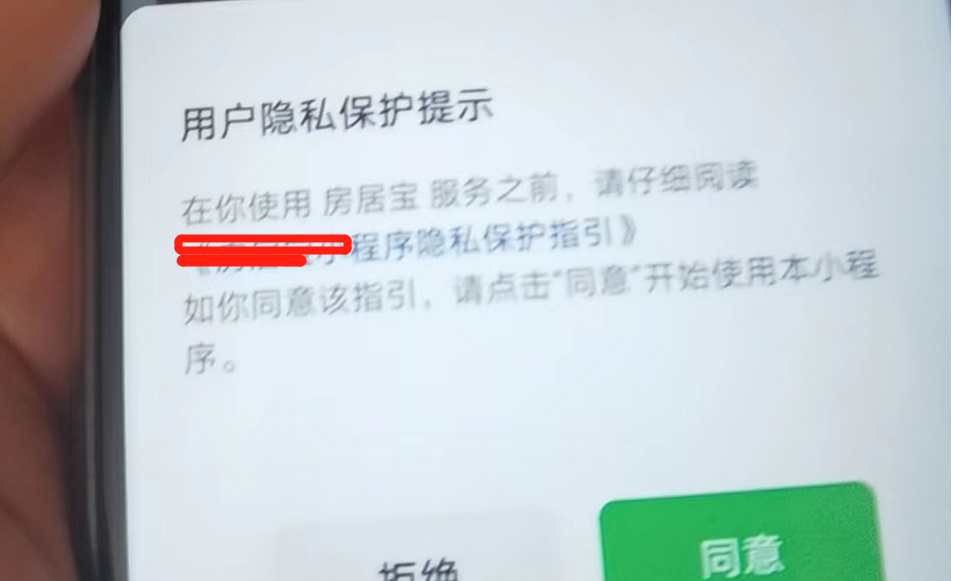
<button id="agree-btn1" open-type="getPhoneNumber|agreePrivacyAuthorization" bindgetphonenumber="handleGetPhoneNumber" bindagreeprivacyauthorization="handleAgreePrivacyAuthorization">同意隐私协议并授权手机号</button>
<button id="agree-btn2" open-type="getRealtimePhoneNumber|agreePrivacyAuthorization" bindgetrealtimephonenumber="handleGetRealtimePhoneNumber" bindagreeprivacyauthorization="handleAgreePrivacyAuthorization">同意隐私协议并授权手机号</button>
<button id="agree-btn3" open-type="getUserInfo|agreePrivacyAuthorization" bindgetuserinfo="handleGetUserInfo" bindagreeprivacyauthorization="handleAgreePrivacyAuthorization">同意隐私协议并获取头像昵称信息</button>
这样子写法,在发布的时候选择版本,选个高版本的。
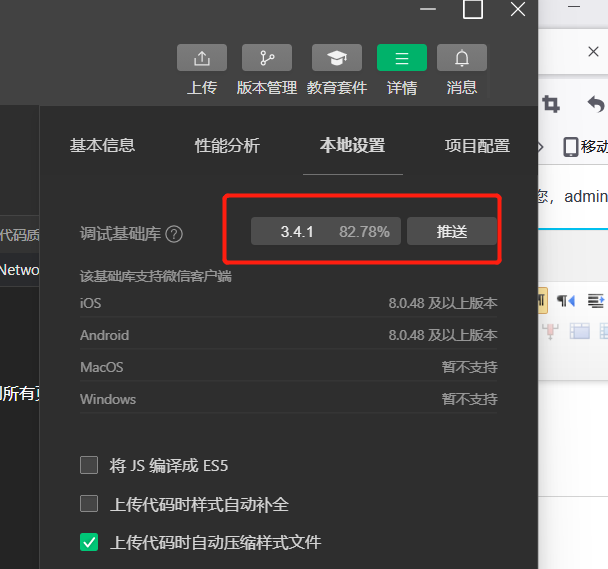
相关资讯
2025-10-19
2025-10-19
2025-10-19
2025-10-19
2025-10-19
最新资讯
2025-10-19
2025-10-19
2025-10-19
2025-10-19
2025-10-19